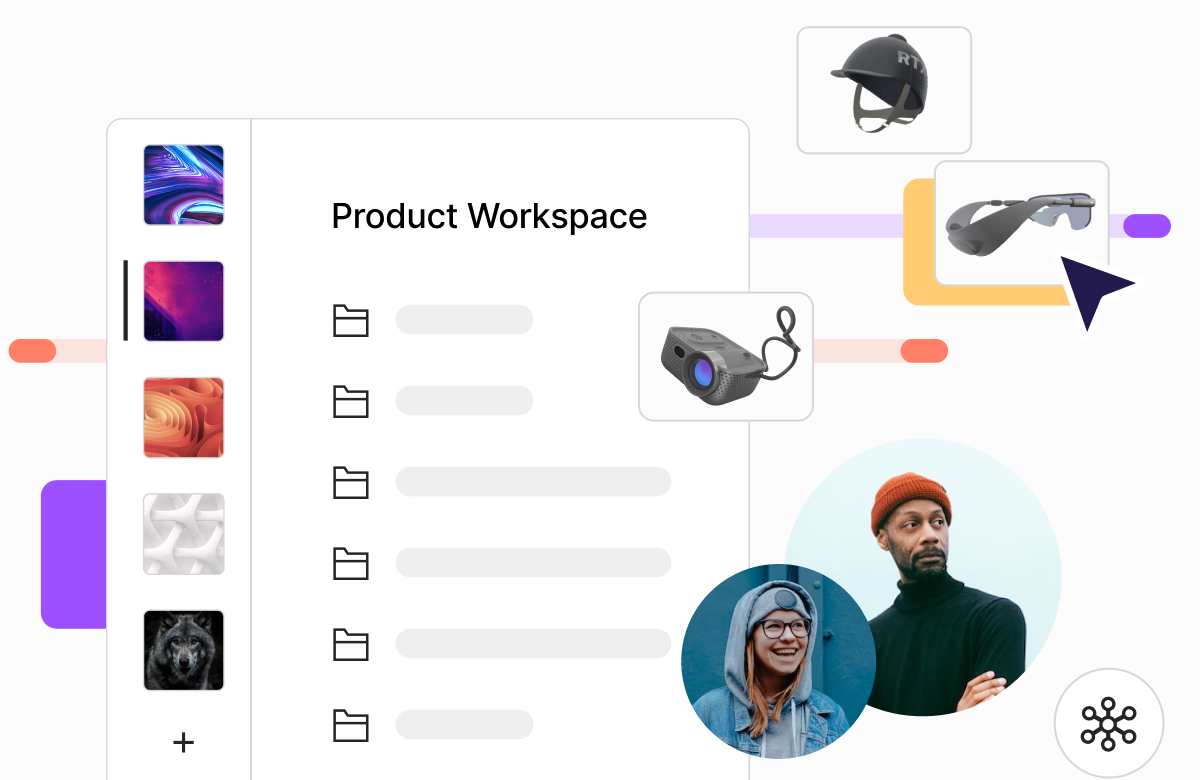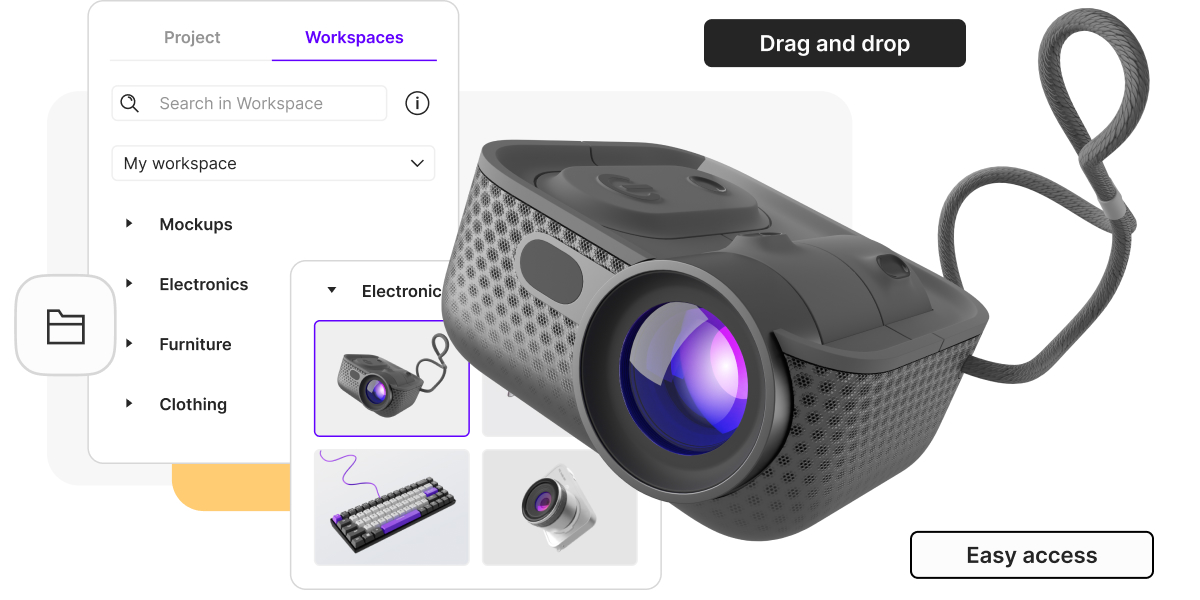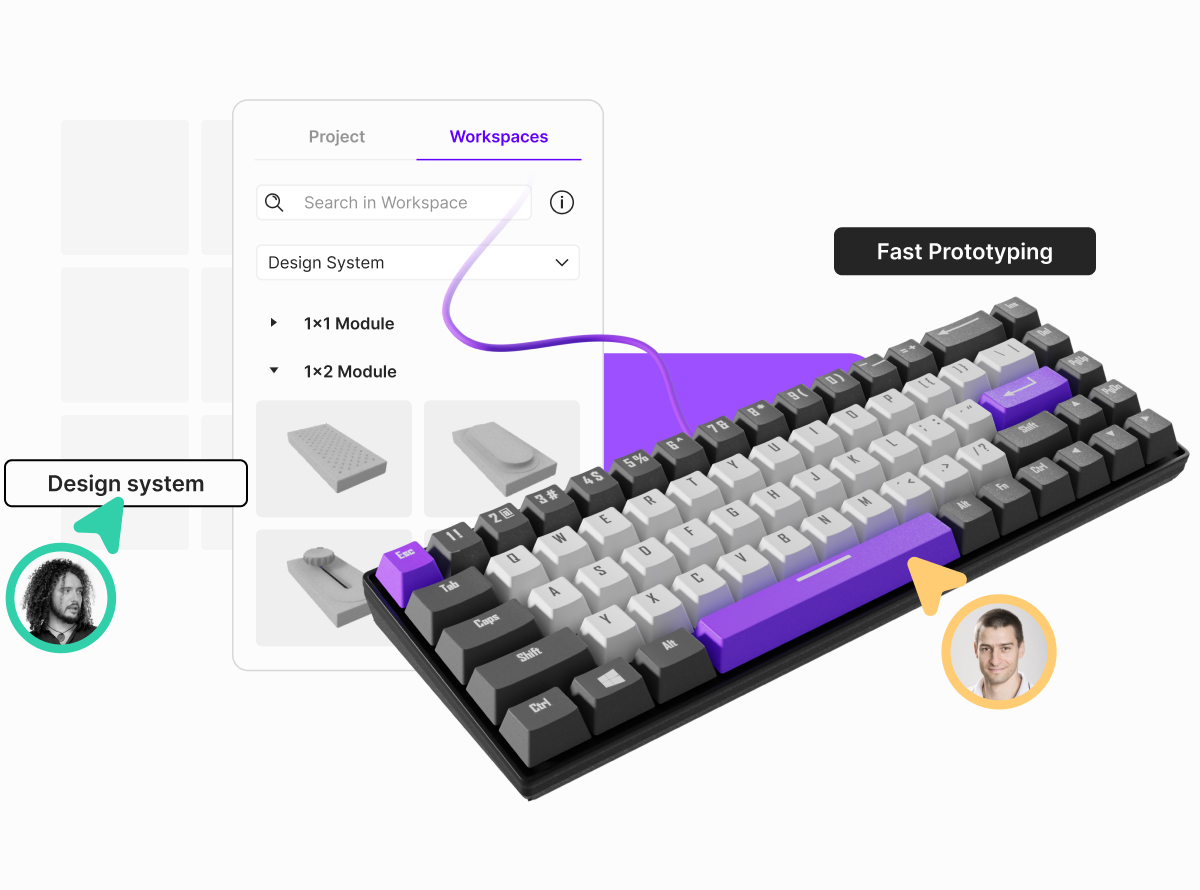3D asset management and design hub
Organize your projects according to campaigns, clients, project stages, teams or individual team members. Versatile and functional way to keep all your work within reach. Scalable to your business needs or project size. Teams are less likely to duplicate work and everyone will have access to already approved designs.